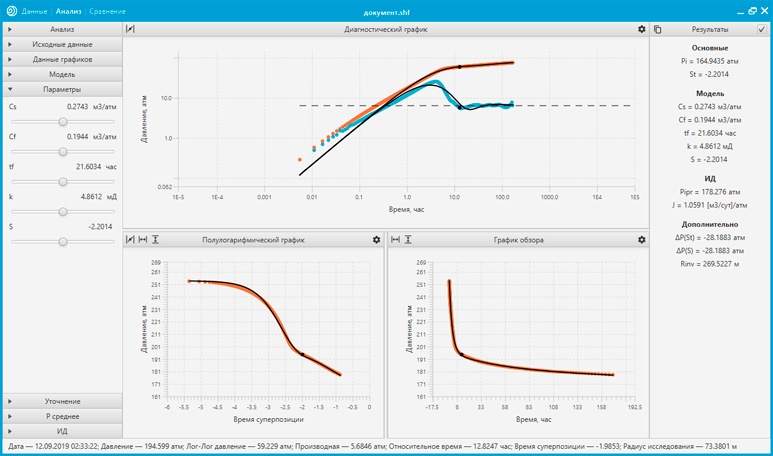Siam Well Test
- Interpretation tools
- Data preparation
- PVT correlations
- Working with rates
- Variable skin factor
- Working with interference








SiamWellTest gives an opportunity to interpret tests with analytical modelling. The app has a list of classical and extended models to receive all the information by analyzing sensors data. The range of tools includes both manual and automated search of the best solution. Move the sliders to change the model manually, click the button in the upper right corner to get the results automatically. You may change the scale with a computer mouse: turn the wheel – changing the scale, double click on the wheel – autoscale, click and move simultaneously – navigation.
Setting of diagnostical chart is one of the most essential steps to prepare data for interpretation. The density of the data points and the smoothing of the derivative are of great importance in the visual curves estimation which helps further build theories about the interpretation of the current study. SiamWellTest allows changing setting of Log-Log chart interactively and at any time of analysis. Assess the convenience of working with data, moving sliders or entering necessary values into text fields. The work with the scale is the same.
The preparation of PVT properties and the calculation of the additional functions in the SiamWellTest are combined into a single and convenient tool that requires minimum efforts from the user while providing maximum information on one screen. The tool has a wide selection of ready-made integrated correlations, allows loading user’s correlations. It has the function of adapting correlations to the targeted points. Correlation view is presented in 2D and 3D projections with easy navigation. The entered data are consolidated into a single field, the calculated information is also grouped in a single space. The PVT module with a cut functionality is presented in this block. The right part is for filling in the input information, the left part is the calculated values. When you select the parameter on the left, the chart will be rebuilt to the selected correlation. The view and type of correlation can be changed in the chart header.
Rate data has a significant impact on charting, model behavior and final results. Accordingly, the accessibility of editing this data should be as comfortable as possible. SiamWellTest provides an interactive rate editing tool which allows you to customize well history with display of real-time changes. Rates can be dragged manually on the chart: drag the mouse while holding down the left mouse button to move the step along the X axis, with the right mouse button - to move along the Y axis. The scale is adjusted to using with the wheel.
Working with a variable skin factor is similar to working with rates. In addition to the “skin depends on rate” model, there is a “skin depends on time” model, which can be controlled using both a table and a chart in an interactive mode. The control is similar to the rate module. There is a button in the upper right corner for automatic search for a solution by skin factors in modes.
For more convenient interrelation modeling, a special tool was developed. It allows assessing the degree of influence. All actions with the map are interactive and instantly displayed on the test charts. Double click on left mouse button will create the well, double click on the right mouse button will delete it. Dragging with the left mouse button pressed will move the selected well, with the right one will change the degree of influence. The scale is changed in the same way - using the mouse wheel.
There’s a perfect opportunity to purchase this product – just leave the request and our sales managers will calculate the cost of the software especially for you.